I’m using a Lenovo X201 with 8GiB of RAM. Apart from some minor issues, I’ve been very satisfied with this laptop. It’s over four years old, and so I decided to see what’s available on the horizon. I did not buy an X240 because of the following reasons:
The X240 has only one slot for RAM and thus supports a maximum of 8GiB.
I think it’s pretty ridiculous for any successor to the X230 to support less RAM. In and of itself this is a deal breaker! My X201 has 8GiB, and I wish it had more! It doesn’t make sense to settle for less on new kit. In other words, Lenovo is stating that 8GiB ought to be enough for anybody.
The X240 keyboard is missing buttons.
The X201 keyboard has PageUp and PageDown keys in addition to the Forward and Back buttons which are located above the Left and Right arrow keys. It also has dedicated Insert and Delete keys. This is all to be expected, and is awesome.
The X240 removes the dedicated Forward and Back buttons, and replaces them with the (now relocated) PageUp and PageDown keys. To use the Forward and Back buttons, you now need an extra finger to hold the Fn button.
If that wasn’t bad enough, the Insert key now shares a button with the End key, which makes common Shift+Insert sequences near impossible to anyone that isn’t either a cephalopod or an Emacs user. Time to update the pedals to include an Fn key.
It’s also worth mentioning that the dedicated volume controls are gone.
The X240 “Trackpad”/”Touchpad” is now buttonless and unusable.
The mechanics of the new Touchpad makes it unusable! It has no buttons, and instead it feels like it is travelling 1cm vertically when it is pressed! This throws off any fine positioning you had with your cursor. Try it for five minutes, and you’ll quickly learn that this alone ensures that this machine can only be used as a desktop. Many, many users are complaining about the feel of the new pad. This feels like an attempt to imitate the look of an Apple product, instead of trying to maintain the functionality of the X series, except that the hardware isn’t very good.
Interlude…
I could deal with the below issues, if my top three (above) issues weren’t strong deal breakers! They are all easy to fix too! I hope these are addressed so that I can post a follow up “rave” article. ;)
Other issues/differences…
The X240 has a new, incompatible power adapter.
Lenovo has decided it needs to squeeze more money out of users by introducing new, backwards-incompatible technology. To this end, the well-known barrel adapter is now gone, and it has been replaced by a strange rectangle. You might as well throw out all your old power bricks, as Lenovo has said they won’t offer a compatibility adapter. Apparently, they used to sell such an adapter, but it has been discontinued.
The X240 has a new, incompatible docking bay.
If you were a fan of docking, you’ll now have to purchase a new bay.
The X240 has a combined microphone/headphone jack.
Minimalist designs and the abundance of cheap phone headsets has reduced the dual jack design to a combined single jack. I don’t like the change, but I realize there’s not much that can be done to prevent it.
Lenovo has a terrible warranty program.
Getting a hardware replacement with the Lenovo “return to depot” service can take about two weeks. Bringing your laptop in to a service centre is equally challenging. The locator database is out of date, and once you do find a service centre, many are unwilling to accept your hardware because they’re backlogged with work! If you are lucky enough to get a part replaced, hope that it isn’t defective or DOA. I had to go through three rounds of bad motherboards graphics on my X201. The on-site service is a good option if you can afford it.
Conclusion
Instead of iterating and improving on the much-loved X series, Lenovo has decided to sacrifice its followers in trying to appeal to a low-end laptop market. Once the model of power and portability, the X series is now designed for users who are afraid of having too many buttons or too much RAM.
The X220 and X230 are not available for sale anymore. The X250 isn’t due before 2015. I’ve extended the warranty of my X201 to the maximum of five years. Let’s hope someone at Lenovo reads this article and can make a difference before it’s too late. I’m happy to consult and demo new hardware if you contact me. I’d genuinely like to help.
Happy Hacking,
James

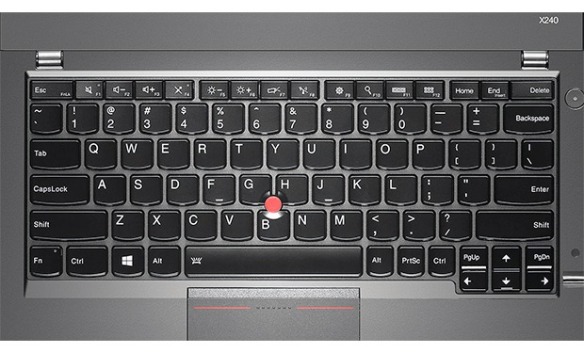
Hello,
is there any reason why you left out the X1 Carbon?
I’ve read that it’s very Linux friendly, as other Thinkpads.
Good luck!
Ciao!
This is a good question!
1) Still maxes out at 8GiB of RAM. Not sure how many slots are available, but you can’t customize it at the moment.
2) Keyboard seems to be blatantly lacking an Insert key.
3) Don’t know a lot about it yet. My guess is that simple things that I would want to do aren’t possible. Is the HDD easily user replaceable? I’d love to demo one, but I don’t know that it would be an improvement.
I don’t know why Lenovo is trying to destroy the near perfect X series!
Additionally to what James said the X1 has its RAM soldered to the board, uses a non standard SSD, and has non removeable battery… it’s a piece of crap.
As a side note, a friend found these online: http://www.ebay.ca/itm/Power-Converter-Cable-Cord-Adapter-For-Lenovo-ThinkPad-X1-Carbon-0B47046-Laptop-/291031226140
It’s still junk though.
“Review” suggests actual use of the product. Have you used the device or is this just a spec sheet analysis?
I own an X201. I’ve tried out an X220, X230, X240, but not owned any of them.
It’s also a “spec sheet analysis” in that when I used an X240, I didn’t physically open it up and verify the number of RAM slots, but I trust that information from Lenovo. I didn’t get a chance to use the trackpad. Comments on if you like it or not are welcome!
I agree with James’ analysis. The fact that the X240 only takes 8GiB is a major showstopper. I, too, own an X201, and I simply love it for the combination of portability (12.5″) and performance. There’s nothing compelling to the X240 that makes me want to upgrade to it. I’m rather considering upgrading to an X230t instead, which does take 16GiB.
Hmm, I’ll check on Reddit to see if anyone else has had such issues. Yes, I too have a x201 and I love it, although a laptop that is supposed to be a successor to it should have the option of adding more RAM to it.
What makes it worse, is that the X230 _did_ allow 16GiB of RAM. Too bad it had the same keyboard problems.
So they actually decided to _decrease_ the limit for future models.
I look forward to hearing from you if you can think of a good solution!
Bonus points if you can convince someone from Lenovo to take a look at these issues!
Cheers,
James
Can u change the keyboard James?
Nope. They don’t offer this option. I’ve heard of some people making Frankenlaptops that mostly work. Not what I had in mind.
Oh wow! I am very happy with my x201 but years later, I want to know they wont continue to mess stuff up like this
FWIW, I’ve got a W530 that rocks. At the same time I ordered it (via Amazon), I also order four 8 GB sticks of RAM and a 480 GB SSD. Assuming the hardware doesn’t crap out, it should be sufficient for my needs for several years. The only thing it doesn’t have that I wish I had is the backlit keyboard.
That sounds like a sweet machine. If only it was the size of the X201 !
Maybe I’ll take a look at this (or it’s successor) as my new hardware. Thanks for the comment.
You can still get X230s and stuff from their outlet
http://outlet.lenovo.com/SEUILibrary/controller/e/outlet_us/LenovoPortal/en_US/catalog.workflow:item.detail?hide_menu_area=true&GroupID=445&Code=PK2C0WH-2306CTO
Cool, good to know, thanks!
Too bad they don’t have a new, souped up X220.
I thought the buttons on the X240 were still physical (as in you have to press them down), just not separated from the trackpad any more. I preferred my X200 that didn’t even have a touchpad. On my X230 it is at all times disabled. The relocation of PgDn/PgUp/Home/End/Insert/Delete was a folly. I’m a touch typist, a translator and a programmer and I can’t count how many times I hit the wrong button, now being over 1 year into using my X230. I didn’t even think the forward/back buttons were ever necessary, but you could reconfigure them to do other cool stuff. The removal of dedicated volume buttons is a disaster too, sometimes you really want to mute audio before the system is responding to input, or make sure that audio is off. If you have to wait for on-screen feedback to see which state the toggle is in, it can already be too late. Finally they have moved the power button and fingerprint reader to the right, taking away valuable width from the keyboard.
I’m not too worried about the memory capacity or the power plug and I thought the international warranty was pretty good (well, not with the cracks that have appeared all over my X240’s case even with normal use, but with the X200 they replaced everything that ever went wrong within one working day). But for a business laptop they should really stop messing with the keyboard and mouse, two reasons I have bought many Thinkpads before in my life. My next laptop will probably be a Dell as Lenovo seems bent on attracting users that don’t even belong to the Thinkpad X-series target group, with fancy Mac-imitations etc etc. If I wanted a Mac, I’d buy a Mac.
Pingback: Lenovo ThinkPad X240 - Reviews, Specs and Features
This review is SPOT ON. I have been a long time Thinkpad user (back to the T20) and the last one I bought was a X220 i7. Currently have a 1TB SSD in it with 8GB of RAM. The only thing I wish this had was a higher resolution screen.
I FIRMLY believe that Lenovo is single-handedly KILLING the Thinkpad line. They have made the WORST decisions with every new version. They’ve been surpassed by other manufactures in many ways (how long did they have 1366×768 screens for while others were going FHD and higher?) Their new warranty changes are also a huge slap in the face to customers. They won’t cover ANY SORT of LCD failure unless you have “accidental” coverage. A friend of mine had a faulty LCD on a BRAND NEW T430s and they basically told him to pound sand because he did purchase the extra “accidental” coverage…even though there was no accident. PATHETIC.
It’s a GREAT opportunity for another manufacture to step in and steal away Thinkpad customers…I’m already jumping ship on my next laptop….
typo: “because he DIDN’T purchase the extra”
Real email address next time, or spam-ed.
I feel your pain though. What will you get instead?
I’m also on a X220 which is nearing the end of its warranty period. I usually relish the ‘excuse’ to upgrade to the new machine, but I have a horrible feeling that the X220 is the most recent machine that ticks all of the boxes for me. The keyboard is the last of the old thinkpad types (though I’ve heard that the X230 is as good as the chiclet types come?) I have a 128g mSATA SSD, and a 320g spinning disk in the same light machine. I have 8G installed, but forum posts suggest it’ll address 16 without issues.
I’m in agreement with Mr IsKillingTheThinkPad that the biggest ‘nice to have’ on the 220 is a higher res screen.
I don’t know how the X201 compares, but the other complaint I have about the X240 is to get the same CPU performance as my mid range X220, I’d also have to buy the top of the line X240, due to the move to the ULV processors. That’s quite a premium to pay for what would be an incremental improvement at best.
I think the X1 is my go-to if the X220 I have dies or is stolen etc, but it’s not at all an ideal. Similarly the Thinkpad Yoga has appeal, but both seem to have the same fixed memory, battery and drive complaints.
Would love to know what you eventually choose, James.
I think that you are quite right that the X220 is your best bet. If I could get one with a 3 year warranty, I would probably buy one today. I extended the warranty on my X201 to five years.
I don’t think that the X1 is a good solution. It has many of the downsides of the X240, and in particular, it is less upgradeable than the X240 (RAM is soldered on, for example- I forget if the SSD is too).
Sadly, I have not been able to chose anything. I am sticking with my X201 for now. My hope is that enough people get the message across to Lenovo to produce an X250 with 16G of ram, and an X201 style keyboard.
$WORK will be sending me a T440s (I think) so I’ll evaluate that, but with a 14″ screen, it won’t replace the ~12″ X series that I am so fond of. I expect that I’ll use the T440s as more of a “desktop” than as something that’s useful as a portable.
Good points – I might see whether I can extend my warranty (the current expires in about a month).
You’re right about the X1, I just feel that the tradeoffs are more justified in its case (compared to the 240 changes). Since you’re like-minded, can you post your thoughts on the T440s if that’s what eventuates? Sad as I would be to move from the 12″ form factor and as long as it was thin/light enough still, I think an appropriately provisioned 14″ ThinkPad would still be better than what other manufacturers seem to offer for me personally.
I’ll try to post a writeup on the t440s if I have something interesting to say, but I try to keep this mostly a “Technical Blog”.
If I don’t blog anything, feel free to write me a message in a month, and I’ll let you know how the T series is.
I also have an X220 with the highest i5 CPU that Lenovo sold (the i5 2540M). I’ve upgraded it with a 500 GB SATA3 7mm HD, a 128 GB mSATA SSD, 16 GB of RAM (yes, it does use all 16 GB!), and even replaced the .11n WiFi with an Intel 802.11ac WiFi adapter (and installing the hacked BIOS to support it took some doing, let me tell you). I’ve actually seen some stuff about a guy in Korea installing a full-HD LCD panel in his X220, and I’m half tempted to try it myself.
The newer Thinkpad X models just aren’t right anymore. The chiclet keyboard on the X230 was just the start. Now, integrated, non-removable battery, no buttons to go with the TrackPoint, and the butchered keyboard? Dear Lenovo, why? Why you gotta do me this way? I don’t want a touchscreen either. Unless my X dies or gets stolen, it’s going to be with me for a long time – and always running the latest Linux Mint release.
I strongly suggest going for HP Elitebook 2560p or 2570p. Even though the keyboard is all chiclet style, it much better built than X220+, has optical bay, eSATAp, and many improvements over X220. 2570p can take 3 HDDs, 2560p two fullsize 2.5″, both upgradeable to 16GB RAM and with docking station, you have separate line-in, line-outs for audio. Sound card is way better than on X220.
Frankly Lenovo’s last untouched machines were R60/T60/X60. Then it went down, with T400/T500/W500 they ditched Swap Fn/Ctrl function, xx10 series ditched PCMCIA slot, 16:10 ratio and apart from 10% more powerful CPU added nothing. xx20 ditched the good ol’ Touchpad design and replaced it with clicky one, removed mic-in, made soundcard 16-bit only, xx30 got rid of the keyboard and replaced reliable materials with cheap plastic and xx40 removed one DIMM slot, introduced new power connector and dock.
My recommandation? Banish Lenovo, until they start to make sense.
I happen to own W500 and R60 along with 2530p (best laptop so far) and 2560p. I’ll welcome any questions about them :-)
After checking a quick review and the specs online, I have three comments:
1) Keyboard doesn’t seem to have PgUp and PgDown… Why not?
2) DVD drive is *not wanted*
3) Couldn’t find a source that says this can do 16GiB of RAM
… But apart from that, this machine looks like it could be a possibility. I’d love to try one out to do a real review.
Thanks,
James
Hmm, I couldn’t reply under your comment, so I’ll try to quote your questions:
1) Keyboard doesn’t seem to have PgUp and PgDown… Why not?
2) DVD drive is *not wanted*
3) Couldn’t find a source that says this can do 16GiB of RAM
1. PgUp and PgDown are “hidden” under Fn+Up and Fn+Down arrow, Home, End are accessible through Fn+Left and Fn+Right. Not the smartest move HP could make, yet not senseless.
Arrows are NOT one block, both keys are separated.
2. Why is DVD drive not wanted? Not only you get an extra 5V SATA rail which can be used for 2nd HDD, but it’s unlocked, meaning it can be upgraded to Blu-Ray burner, such as Matshita UJ-262
3. You can find that info in HP Quickspec: http://www8.hp.com/h20195/v2/GetDocument.aspx?docname=c04111127
Or you can just trust me :-) – I’m running 16GB as I type
What’s more, 2560p and 2570p are the ONLY 12″ laptops on the market which allows for CPU Upgrade (it’s not soldered on mobo). I’ll be getting i7-2860QM quad-core for my 2560p.
And it’s easy to maintain, to clean fan/heatsink, you just undo the service case and unscrew 2 screws, that’s it. No complete disassembly.
HP Touchstyk can be retrofitted with IBM-style trackpoint, after minor modification (will link to how-to when it’s done)
You can also upgrade 2560p with 2570p motherboard, which makes it great for future use. In my country, 2570p is nowhere to be found, but few years from now the prices for 2570p mobo will go down and thus I needn’t buy new laptop, just MB and CPU.
It’s a shame that PgUp+PgDown are hidden with Fn… I use these commonly to move tabs, such as with Control+Alt modifiers. If I was an Octopus, this wouldn’t be a problem, but I am not…
I would rather have a slimmer, lighter, case, than a DVD drive/slot, but since I have not yet held the machine, I do not know how bad this is.
I do believe you about the RAM. Your link was very helpful too, and it confirms this. The fact that this document mentions Linux is actually very encouraging!
Perhaps this could be the saviour laptop for all the X201/X220 refugees!
Hopefully I will try one.
PS: What country are you from?
PPS: Here’s a review I just read: http://www.slashgear.com/hp-elitebook-2570p-review-09268536/
Apparently, it has a non-IPS panel too :( … Which is dissappointing. If this had IPS, I think I would be able to live with the keyboard issue. ATM, I’m on the fence, but I would love to try one as it stands.
Hey James, just wanted to give you update. So I ended sticking with my X220 right up to now. I was holding out to see what the X250 would offer and even with a decent Lenovo discount, I decided to jump ship. The X250 just didn’t offer enough. A non-touch FHD screen and basically the same dimensions as the older models. No “innovations”, just “upgrades” that should have been introduced in the X230. Lenovo failed (again) to retain a once loyal customer.
Even though I’m not a fan of the brand, I ended up getting the Dell. The new 2015 XPS13 to be exact. It check more boxes for me than the X250 or any other laptop for that matter. The size is spectacular. It’s about 3/8″ shorter than my X220 (shorter front to back) and about 60% of the thickness. It’s also 1/2 pound lighter. Length and width are exactly the same. All this with an gorgeous 3200×1800 TOUCHSCREEN. My only complaint is that the SD card slot doesn’t allow you to fully insert the card (but at least it has a SD card slot) and I wish it was a little lighter. That aside, the touchpad is 1000x better than ones Lenovo has been using and the battery life is impressive.
Lenovo needs to stop wasting time with their Yogas and other nonsense and they need to get back making the Thinkpad the leader it once was. If Dell (Dell of all people!) can outclass the Thinkpad, I’m not too confident Lenovo can dig themselves out this pit.
I’ve been thinking about a replacement for my X201s, and this helps convince me that the X240 isn’t it. For one thing, I’m looking for Linux ‘built-in’, which Lenovo doesn’t offer (and the native Linux laptops are very expensive). I’m actually starting to think about a Mac Air.
As compared to a Mac Air, you’re better of with (IMO) any other machine. It’s _less_ GNU/Linux friendly, and is even less hackable than the Lenovo machines. At least the Lenovo hardware has pretty good Linux support.
Also the Air is very expensive. I wouldn’t worry about getting supported Linux hardware from Lenovo. You can even opt out of paying for a Windows license by refusing to agree to it, and getting a refund. You might have to speak to a manager.
At least when I bought my X220, if you started an online chat with one of their reps and asked, they could provide you a link to get any of their laptops with no OS (well, it purported to provide FreeDOS, but when I received my X220, it had no software on it period, which was fine by me). Worth a try, they may still do it.
Thanks. Valuable information from both of you about the Windows (no-)license option; I hadn’t known about that. I’ve always ignored Apple due to expense, but most X201s replacement types seem to be on the spendy side. Seems to be hard to find a laptop with a good keyboard and matte screen in the 11-13″ size.
Completely agree with you. The limited RAM option, buttonless touchpad, less keys, no volume keys are real disappointing for a Thinkpad. The more roundy look than a the earlier shap edged look is also look unprofessional. I own a X230 and I love it. I only miss a FHD 1920×1080 screen and a haswell processor. If Lenovo only made these two changes from x230 to X240 it would be the best laptop in the world. I wish, Lenovo makes their X250 with the same X230 exterior by only including latest hardware inside and a FHD screen.
Hi James,
I fully agree with your review – thinkpad X series are becoming low-end crap for masses. I have an X61s which I wouldn’t change for any of their new models. What is in your opinion the best laptop actually on the market regarding usability & durability? I was thinking about the Panasonic Thoughbook – but there is no trackpoint (essential) and I know nothing about the keyboard. A great thing would also be a 4:3 screen.
I truly don’t know what the best laptop on the market is. I’m trying to figure this out! I’m happy to review laptops if someone would like to send/loan me one.
As for your comment on aspect ratio, I do not mind having a “wide screen”. It makes it easier for me to stick two terminals side by side :)
HTH
If you still having difficulty searching …
I agree with many on the direction that Lenovo is killing its think pad customers. (Profession engineers subset).
LIFEBOOK S904 (12GB, i7 2.1Ghz [2 cores], 2,560 x 1,440 display) or
LIFEBOOK U904 (10GB, i7 2.1Ghz [2 cores], 3,200 x 1,800 display)
For power user ->
Asus ROG GX500 (16GB, i7 [4 core], 3840 x 2160, with NVIDIA 860M discrete, & M.2 PCIe SSD)
Sweet laptop – end of 2014.
I was long time Lenovo customer (Last -> X230 16GB …)
But no more :)
Have a good day
The Asus ROG looks interesting, but I can’t seem to find tech specs (other than very simple information) and I can’t get a good look at the keyboard! If someone wants to send me a sample, I’d like to try it out.
@John
Lifebook specs look good, but the keyboard does not.
The Asus is way too big, and it has a bad keyboard.
How can it be that no manufacturer is stepping up to fill the gap with a 12-13″ with a keyboard one can actually type on?
I own a X200 at home, and have patiently been waiting for a model to upgrade to, but unfortunately the last few models have been useless for the same reasons as you so kindly mention in your article.
I did jump the wagon at work, and upgraded to a T440s, and have been using it for some 4 months now. It works fine as long as it sits in its docking station, but as a laptop the interface is really bad compared to my old T400 and my existing X200 – I do not mind the flat buttons on the keyboard (I really can’t say whether I prefer the old buttons or the new ones), but I sorely miss the page up/down and volume up/down buttons, and the missing dedicated mouse buttons makes me hate using the laptop at meetings. The big clickpad is not userfriendly at all to trackpoint users. I’ve never used the touchpad on any of my laptops, preferring to use the trackpoing and mouse buttons, and trackpoing+clickpad does not work very well. I often left click when I want to right click, or double click by accident, or do something else I do not want to do because I cannot get a good feel for where my hands are on the Clickpad :(
I can only hope that future models will offer dedicated mouse buttons, either as the default or as an option. Heck, I’ll pay extra to get them back.
The extra row on the keyboard would also be very nice to have back, but the dealbreaker for me is the missing mouse buttons. Without those the T440s will be the last Thinkpad I get, both at home and at work.
Agreed. I also have a T440s, but I can’t use the trackpad either. It’s current a “desktop” with an external keyboard and mouse. The vertical travel on the T440s clickpad is too much. There are also software issues which Peter Hutterer is looking into. See:
http://who-t.blogspot.ca/2014/04/t440-touchpads-story-continues.html
As for the dock, it won’t work with more than one monitor, which sort of defeats the point:
https://airlied.livejournal.com/79388.html
Maybe you can get someone to look at this page and give me a ring! I’d be glad to help them get some insight on what’s needed for their next laptop!
I’ve always hated the trackpoint, but like my X201s’ touchpad. Don’t mind about the buttons, but I DO very much want the pageup/down buttons. It’s surprising just how often I use these, and how I miss them on my work desktop
I see that this thread is now a bit out of date, but just to reinforce the opinion. We have at work a rather large number of Lenovo Desktops and Laptops, I can honestly say we have about 50 of the X240’s in circulation at the moment, with more in stock awaiting delivery to our end users.
They are terrible to work with, we are having constant issues (teething maybe), docking stations failing, or problems with BIOS… This teamed with the fact that our standard model can only be delivered with normal HDDs, meaning we have to open the up to add SSDs and RAM. The process of opening them is bad enough, the process of changing out a faulty keyboard can only be called a “Horror”. Having to remove the complete innards including speakers, screen etc. to replace a keyboard is ludicrous.
I would buy a X230… I like Lenovo but this one is a dud…
No buttons on trackpad is a deal breaker. When you see old versions of thinkpads at twice or more the cost of the new ones, that should tell you something about what customers think of the new version.
Agree completely with the views above on the x series, I’m out. I’ve given my i7 x220 to my father and am looking for an upgrade.
X240 is out for the reasons above
X1 Carbon is out for similar reasons
T440S has issues with screen, AOU vs LG but even newer LG’s have spotlighting plus its 14″ and I’m looking at 12-13 inch screen
Sony Vaio Pro 13 has ridiculously loud fan noise
Dell XPS 13 has electric coil whine on every unit until this month when they start addressing the known and accepted issue and ship with updated mainboard – This is option 1.
New soon to be released Ativ Book 9 NP900X3G (not Lite or Plus). This is option 2
Interesting… Thanks for the laptop suggestions. I’d love to demo/review these if anyone out there would like to send me one!
All,
having purchased an X230 (i7-3520M, 16GB, Samsung 840 Pro SSD) in 2012, I must say for a small little machine like this I am satisfied, Debian approves as well.
Out of curiosity, I had a look around at the start of the year (2014) to see what Lenovo’s latest piece of wizardry looked like…
Nothing more than disapointment, perhaps I might upgrade in a few years to another model – if I am still with Lenovo.
For a product series that is/was known as the Rolls Royce of Laptops – no comment.
They need talking to.
I agree with most of what’s been written. The trends with the keyboard (eliminating/dual-functioning essential keys) and buttonless touchpad really dimish the utility of their machines, especially for serious engineering/software development work. I wouldn’t mind if they were just doing this on their new toy tablet-hybrids, but when they screw up the T4xx/5xx/W-series something is really being lost. Who on earth thought that offset keyboard was a good idea? The only real improvements I see over the past couple of years have been screens (which is driven by the LCD manufacturers) and on the system board (which is mostly driven by Intel).
In terms of the warranty… we haven’t needed to warranty anything with Lenovo for a while, but in the past having an on-site warranty generally meant good service (I think it’s still a US-based call center). It’s pretty much always worth spending the extra couple hundred dollars to upgrade to on-site.
PS: We recently got an X240 for a new employee. Had lots of problems with it not starting up properly until we updated the BIOS. Seems much better now.
Just thought I would go against the grain here a bit – went from an x201 to an x240 and am happy with it. Running Debian testing without any fuss; only 4 gigs of RAM and an SSD I put in myself (it is fiddly to swap out the HDD compared to the 201, but better than most other laptops). Debian stable was a huge PITA to get running on the x240, not worth the effort. Testing works well.
Clearly if you are some kind of wild-eyed performance freak who really really needs 32 gigs of dual channel RAM and dual SSD’s in raid 0 for those times you absolutely have to render the entire universe in 3D inside a VM while snorting coke off the lid then you will be better off with the x230. But if you want a laptop that is fast, silent, and has the kind of battery life I have been dreaming of for about a decade, then the x240 is very very good – not the horror people make it out to be.
Battery life with the 3cell internal + 6 cell removable is insane: I get in the order of 18 hours of real use (screen + wifi on) with it and this is despite having it set up so that it only charges to 80%. It restarts from suspend so fast I thought it hadn’t suspended the first few times – like trying to see when the light goes on when you open the fridge.
Keyboard is good – not perfect like the x201, but then the x201 has the best keyboard ever, the keyboard God uses by choice. The 240 keyboard does not annoy me to type with and is more comfortable than the desktop keyboards I use at work or home. Changes to the keyboard mean that the whole thing is thinner, is backlit, and has a drain hole if you spill your coffee. Worth the fairly small compromise I reckon. The keys are scalloped too, so they feel nice compared to every other iwhatever chiclet keyboard. IPS screen viewing angles and brightness are fantastic. I never need to run it at full brightness, even outside, but it is good to know that there is a bit left in case the sun ever goes nova and I want to blog about it at the same time.
The trackpad I can live with and with a bit of faffing around is smooth and usable with Debian, but I will never love it. By “a bit of faffing around” I mean it was a total pain in the ass to set up and get to the point where I could forget about it when using it rather than wanting to hit it with a hammer: but it is doable. Really wish they left physical buttons so the trackpoint was useful – it is essentially pointless without real buttons.
Basically, with the exception of the trackpad, which is annoying to begin with but which you can get to usable (if not awesome) with a bit of faffing, it is the best all-round laptop I have ever owned. Have not had a problem with it.
Cheers.
PS: if you are a wild-eyed performance freak, there is nothing wrong with that *at all*
Some of my best friends are wild-eyed performance freaks.
Or if you need 12GB not rendering the universe- an x240 would still not suffice….
Actually you can buy x230s from the Lenovo outlet for around 550-600 tax included.
I know about the outlet, but they don’t seem to have any X230’s left. Maybe you got the last one!
Had a bunch this weekend, keep checking.
The X230 is falling apart for me. In the course of the year I’ve used it, cracks have appeared in the screen lid, the palm rest, the fan grill (to the point that it has fallen out), there are dents in the memory cover … Yes I’ve been travelling with it, but never dropped it, and mind, this is a military grade business laptop so it should be able to take some shunts and bumps. Battery performance is a step back from the X200, and the worst thing is the keyboard. I’m not unhappy with the chiclet style keys, but I do hate the new lay-out, where home, end, insert and delete are now all in line with the F-keys, and PgUp and PgDn have been awkwardly squeezed into the arrow block.
Fortunately, it’s still a silent and cool laptop, and the TouchPoint is divine, three things I do appreciate about Lenovo’s X-series and why I’m having trouble finding something else.
I own an X230. It was a free upgrade after I hit the three strike rule on the X220. I love the the X230 (almost as much as I loved the X60s – but I am dating myself). The X220 was a horror show for me. Sounds like I need to reup my x230 warrenty.
The Lenovo X250 received its certification for sale in Indonesia (where I am) on 01 July 2014, so it should be on the street any day now. See here:
http://www.postel.go.id/sertifikasi/index.php?0601=&key=0&cari=lenovo
Are there any opinions on the X250 at this point? Is it better than the X240 mess?
I haven’t tried, seen or heard anything about the X250 yet… If someone wants to put one in my hands, I’ll be happy to let you all know if it’s a wicked come back, or a colossal failure like the X240.
Here are some easy ways to tell:
* If the trackpad isn’t better/different – I underestimated how bad the X240 trackpad is in my article.
* If it maxes out at 8GiB of RAM. I’d like a minimum of 16GiB please. Anything else is just silly.
* If the keyboard is a lousy as the X240 keyboard. Please put back PgUP/PgDown among other things… The X201 keyboard is simply put: perfect (or pretty close).
I’m eager to hear what you find. I’m still using my X201s, and I agree that it has an excellent keyboard. I was sorry that subsequent versions lost the Back/Forward buttons, which I use with surprising frequency.
Another note about HP Elitebooks (2560p and 2570p)
So I was lucky and got myself 2570p as well. Some features are missing there, but HD 4000 makes up for them. Upgraded i5-3340M to i7-3820QM and boy it’s a difference! Support for DDR3L at 1600MHz is indeed great. And also got myself docking station with 3 additional USB 3.0, eSATA and DisplayPort.
Just sold the quad from 2560p and going to build housing for ULV CPU for passive cooling.
Since the laptop is quite thick, adding large copper mesh isn’t a problem. Then just a stacked copper shims to fill in the fan area and 100% silent laptop is born.
Any question about them I’ll happily try to answer.
And yes, no IPS, but Samsung TN is very good, with natural colour balance, only viewing angles are a bit worse compared to IPS.
BTW, I’m from Czech Republic
And did I mention HP has next day on-site warranty for their Elitebooks? Got new motherboard for 2570p that way and with their extended 5 year warranty…
Short review of X250: http://www.anandtech.com/show/8822/lenovo-thinkpad-x250
Still maxes out at 8GiB. :-(
I just got a Lenovo x240 and I couldn’t agree more with James’ rant about the touchpad. after just 5 minutes of using this machine I wanted to throw it across the room! the touchpad is not only absurdly large – it doesn’t even work! I wind up having to almost pound the thing with my thumbs to “click” and it’s so loud I can’t even use my laptop in a quiet place because I sound like I’m beating the thing trying to use the touchpad. I’ve been a fan of thinkpad’s for my entire career and this is the absolute worst one yet.
oh yea, and that stuff about the insert and back/forward keys – SOOO true! I’m online right now looking for an alternative laptop because my hands are cramping so badly just trying to make this one work. IBM – you lost me with this one.
> IBM – you lost me with this one.
Wholly owned by Lenovo now, so IBM doesn’t get any blame for this one, sorry, but IBM is big enough that I’m sure they’re guilty of something else.
Good luck with your laptop searches. Maybe 2015 will bring nice gifts. I’m quite curious to know if this will pan out: https://www.crowdsupply.com/purism/librem-laptop
They mentioned that they might make a successor in the X201 physical size range. I would be highly interested if that comes through…
After seeing the X250 (with some welcome improvements), I’ve decided to wait for next year’s X260, assuming it incorporates:
– charging via USB 3.1/C port
– PCIe M2 SSD
and ideally:
– user-installable dual-channel RAM
– back/forward keys (amazing how much I use these now)
– QHD screen, but maintaining long battery life
– useful speakers
– Linux pre-installed
Otherwise, it’s pretty close. I suppose it’s too much to hope for a return of the X201s keyboard, but I hear the new ones are okay.
Other laptops I’m keeping an eye on, but also aren’t quite there:
– Lenovo X1 Carbon (too big)
– Lenovo LaVie (not out yet; not much data, but I recall reading some weak point)
– Lenovo Yoga 3 Pro (glossy screen, slower processor)
– HP Envy
– HP Spectre (glossy screen)
– Dell XPS 13 (hi-res screen is glossy)
– Dell Inspiron 13
– Dell Alienware 13 (seems heavy, bulky)
– Samsung Ativ Book (slower processor, )
– Asus Zen Book
At the moment, none of these have a USB 3.1/C port, and almost none have PCIe SSDs. The X250 seems like it’s pretty close, and the X260 could do the trick (assuming Lenovo doesn’t screw it up again).
I’m an owner of the Lenovo x240 (issued to me by my company). Here’s a guide on making the rather atrocious “clickpad” somewhat functional under Linux – I help it helps anyone with this model. The x250 and other newer models thankfully reverted back to having hardware mouse buttons as their customer base was screaming blood murder (rightfully so).
> The x250 and other newer models thankfully reverted back to having hardware mouse buttons
True, however didn’t they only add back the buttons for the trackpoint, and forget the track*pad* buttons?
The keyboard missing key buttons and the lack of RAM are still big issues. I’m getting so desperate, I even looked at the M$ surface offerings the other day!
Yeah 8G of memory is really limiting if you’re doing any kind of development requiring VMs. We’ll see what the x260+ offers, I’m not ready to ditch them yet but the clickpad fiasco brought me to the edge.
DDR4 16GB SO-DIMM sticks are just entering the market. I’d say we won’t see x260 with two slots, as 16GB will be provided by single module.
So far there are DDR3 modules on I’M webpage:
http://www.intelligentmemory.com/dram-modules/ddr3-so-dimm/
Still Lenovo missed an opportunity to make sub-13″ machine with 32GB RAM.
And HP ditched real Elitebooks long ago.
There are no “good” laptops anymore :(
Good info here and perspective. I’m not due for a laptop refresh for another ~2years so I’ll make do and things should be sorted by then.
Build quality and service for my X230 was lamentable. I even have a burnt-in screen, didn’t know that was even possible with LCD. Cracks everywhere, pieces of plastic went flying, and I didn’t even treat it was badly as my X200 which is still alive and kicking. Battery lasted barely 10 minutes after about 1.5 years. The service guy said they wouldn’t replace anything. Fuck em. The keyboard was a step back from the X200 with the stupid arrow and navigation button placement.
My job got me a Dell XPS13 (early 2015 model) and I’m really happy with it. If they could do an IBM style keyboard and add a touchstick, my next personal computer would also be a Dell. Lenovo simply don’t have ‘it’ anymore.
Or you can replace the x240 touchpad with a one from x250 ;)
http://diy.mironto.sk/thinkpad-x240-replacing-touchpad-and-keyboard/
With some progress in the X250, Lenovo’s interest in retro, and good progress in the latest XPS 13 and MS Surface Book, I have hopes for the X260. I need a new laptop soon, so if the X260 is not good, I’m giving up on Lenovo.
Looks like January – both a Thinkpad Yoga 260, and an X260 laptop that looks pretty standard – no ultra-thin bezel.
http://winfuture.de/news,89654.html
AFACIT from the photo, even if the X260 did suddenly have 16GiB+ of RAM, it looks like the trackpad is definitely still a fail (missing bottom two most buttons) and possibly also still a keyboard fail. I don’t know why this is _so_ hard for thinkpad execs to understand. Someone please have them contact me. I’ll give them 1hr of free consulting.
Maybe they’re already planning to market Retro, for premium price of course. Flimsy keyboard and unusable trackpad are now industry standard, you have to pay more to get what you had on previous models.
If you update your bios to the latest version, the problem you report regarding the end/insert key goes away. Namely, end/insert stops being sensitive to fnlock, only really giving you ins if you press Fn alongside it no matter what. Moreover, this update gives you an option on the bios to make the Fnumber keys the default, which then basically equates to having Fnlock by default without the led on the Fn key being on (it will only be on when you do the fnlock thing, which then gives you the multimedia funcions).
Unfortunately the problem is the lack of a physical key, so unfortunately a BIOS update can’t fix that. …at least not yet ;)
Compare with the X201 keyboard to see all six buttons instead of just four.